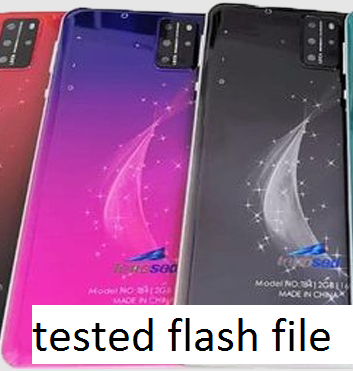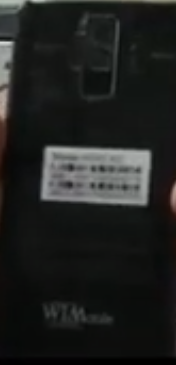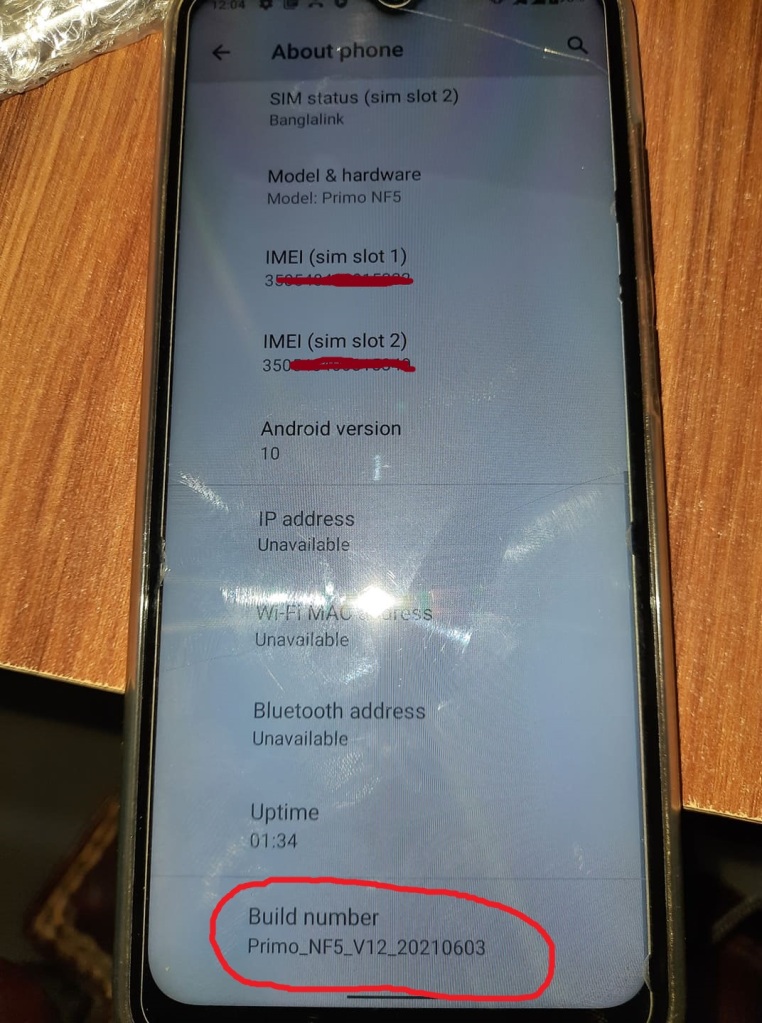Symphony Z33 Need Stock Rom Flash File without password. Symphony Z33 Android 11 Version New Update firmware free download or paid. You Can Fix Your bangladeshi phone Symphony Z33 Spd Unisoc All Software Problem. Bootloader Unlock, Custom rom Install, Twrp Install After dead fix, lcd fix, hang on logo fix. So Read This Post Carefully. i decide today i will Publish for you flashing tutorial Of z33.
Symphony Z33 Flashing Detail’s
Every Andorid Phone Have A Hardware & Software Section. if phone software part is damage so we need repair it with flashing a good firmware. so first of all we need know what configure of Symphony Z33 Device?
| Symphony Z33 Name Rom Of Part | Information |
|---|---|
| flash file | Firmware Details |
| Chipset | Spd Unisoc. |
| Android Version | android 11. |
| File Type | Customer Care Pac flash file. |
| file version | Z33_HW3_V15_20220409 |
| Flash Tool | Use Spd Flash Tool. |
| File Category | Only Paid |
| Tested File? | Yes Sir It’s 100% Tested. |
Why Need Flashing?
Every Android Smart Phone Running Of android os software based. so some time it damage of android system any part, them it going software problem like bootlop, stuck on logo, phone goning very slow working etc. z33 phone when come software problem so we need flashing it for repair software part with a good symphony hw2 z33 flash file firmware.
How To Solve Software Problem By Flashing?
Dead After flash by wrong file z33, bootlop, stuck on logo, auto restart problem, auto recovery & fastboot mode come, auto software install, wifi auto on off, camera not working, unfortunately apps has been stop, storge full problem, monekey sexy virus attack, phone slow working, lcd blinking, flash after lcd black/white, remove frp gmail google lock, face lock, pin , pattern, password lock etc.
Download flash File System?
First Wellcome for visiting Our Weabsite. You Can Download Any Firmware Flash File Stock Rom of Our weabsite because This Weabsite proved always tested flash firmware and flashing tutorial. so you can download z33 Flash file firmware in this needromflash. wordpress. com site. if you need any flash file rom so first visit this weabsite you find many kind of firmware flash file in this site.
Symphony Z33 Unisoc Flash File Download.
if your phone have any software problem so you can download and flash for fix software issue but if your phone hardware problem or emmc corrupted so after flashing this firmware your problem not solve, so first check your software / hardware / emmc.
Remove frp Lock Without Box Process?
First Download frp lock reset file. then extract it open spd flash tool selcet pac file then click download and connect usb cable that`s it your z33 frp lock successfully bypass done.
Flashing Tutorial Guide For Beginner
Smart Phone Flashing Tutorial i Will Publish It easy Best method. so dont miss any part just follow guide:
Need For Flashing Firmware:
A Windows Pc Or Laptop.
A Good Flash File Firmware Rom.
A Good Usb Cable.
Install Usb Driver On Your Pc.
Battery Charge 30% Need minimum.
Step To Flash Phone : Download Firmware then extract it. Open Spd Flash Tool. select pac File From z33 Flash File Folder. Click Download Button. Power Off Phone. Press Voluame Up Button And Connect Usb Cable. After Flashing Started You Need Waiting 5 To & Minutes For Full Flashing Completed.
Symphony Z33 Hw2/Hw3 All Working Flash file Firmware Care Stock Rom And Flash Tool Download.
WARNING : THIS Symphony Z33 FLASH FILE WITHOUT PASSWORD NOT. IT TESTED CARE FILE 100% WORKING.
Some Tips For Install Android Rom
- When You Download Firmware Plz Check Your Phone Version & Downloaded Firmware version.
- Check Your Pc Spreadrum Driver Install Or Not.
- Remember Every Phone Need Minimum 30% Charge When You Going Flashing.
- Alweyes Use A Good Usb Cable For Stable Connection.
tag of search : Symphony Z33 flash file without password. Symphony Z33 care version update Latest version stock rom spd flash tool flash file download cm2 mrt umt.